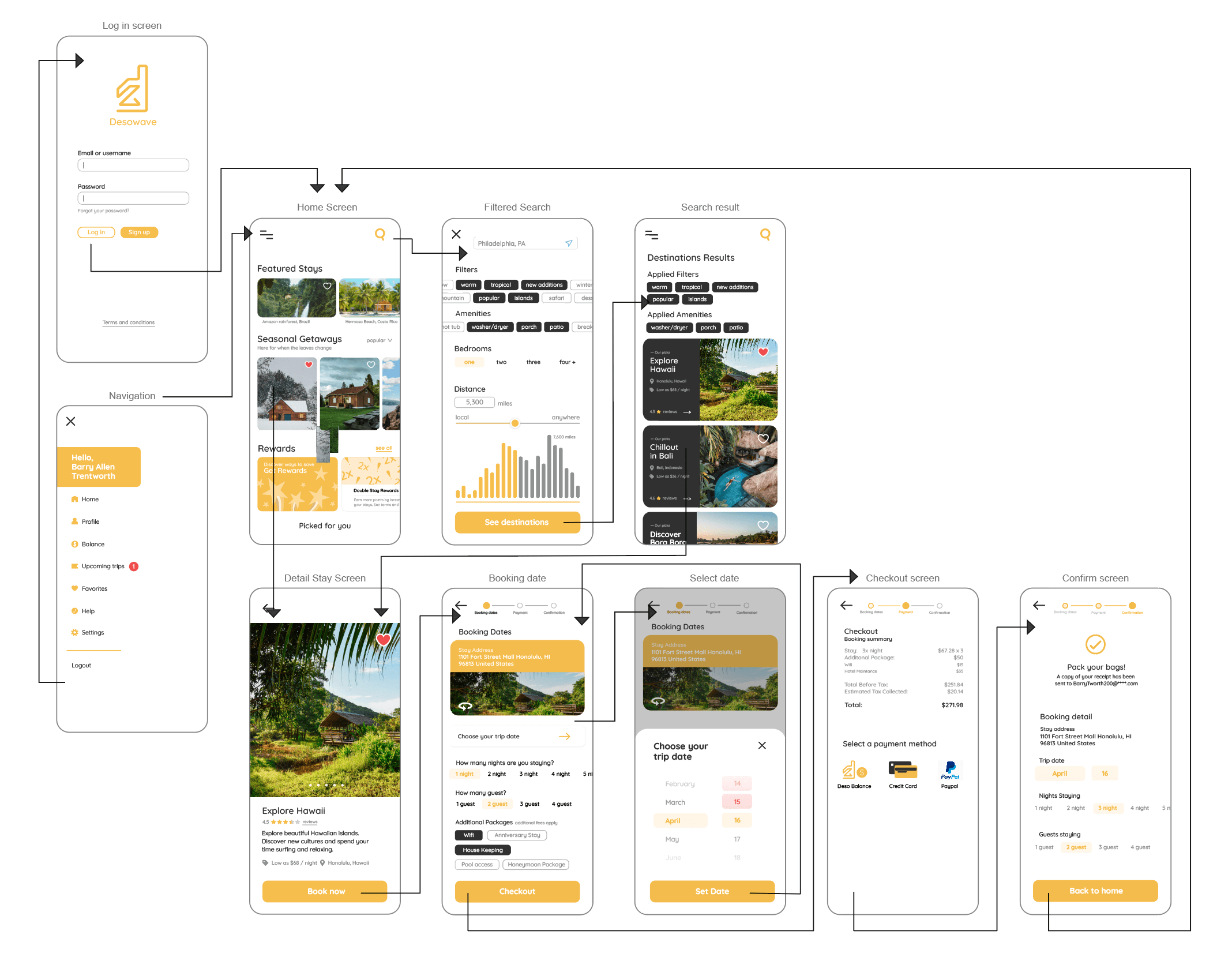The Desowave app is made for users to find special destinations around the world for unique stays. Unifying their app to their mission statement and brand to bring a smoother approach to find and book new destinations.
Objectives
- Funneling users and directing to checkout
- Organizing complex systems packed with data
- User experience, iOS design, App design
Results
- Streamlining all interaction for a broader demographic
- Restructuring to build better experience
- Optimizing the search filter to appear more user friendly
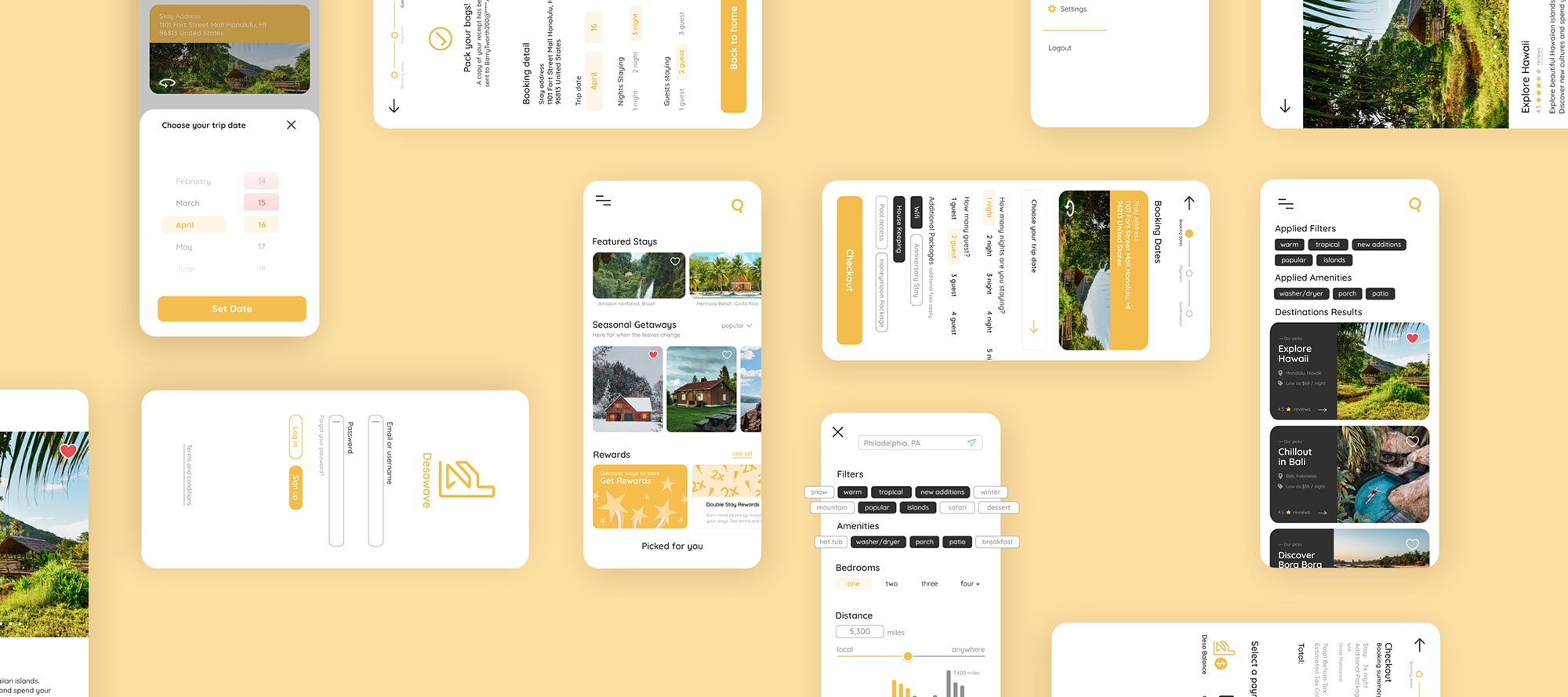
User Journey map and wireframe
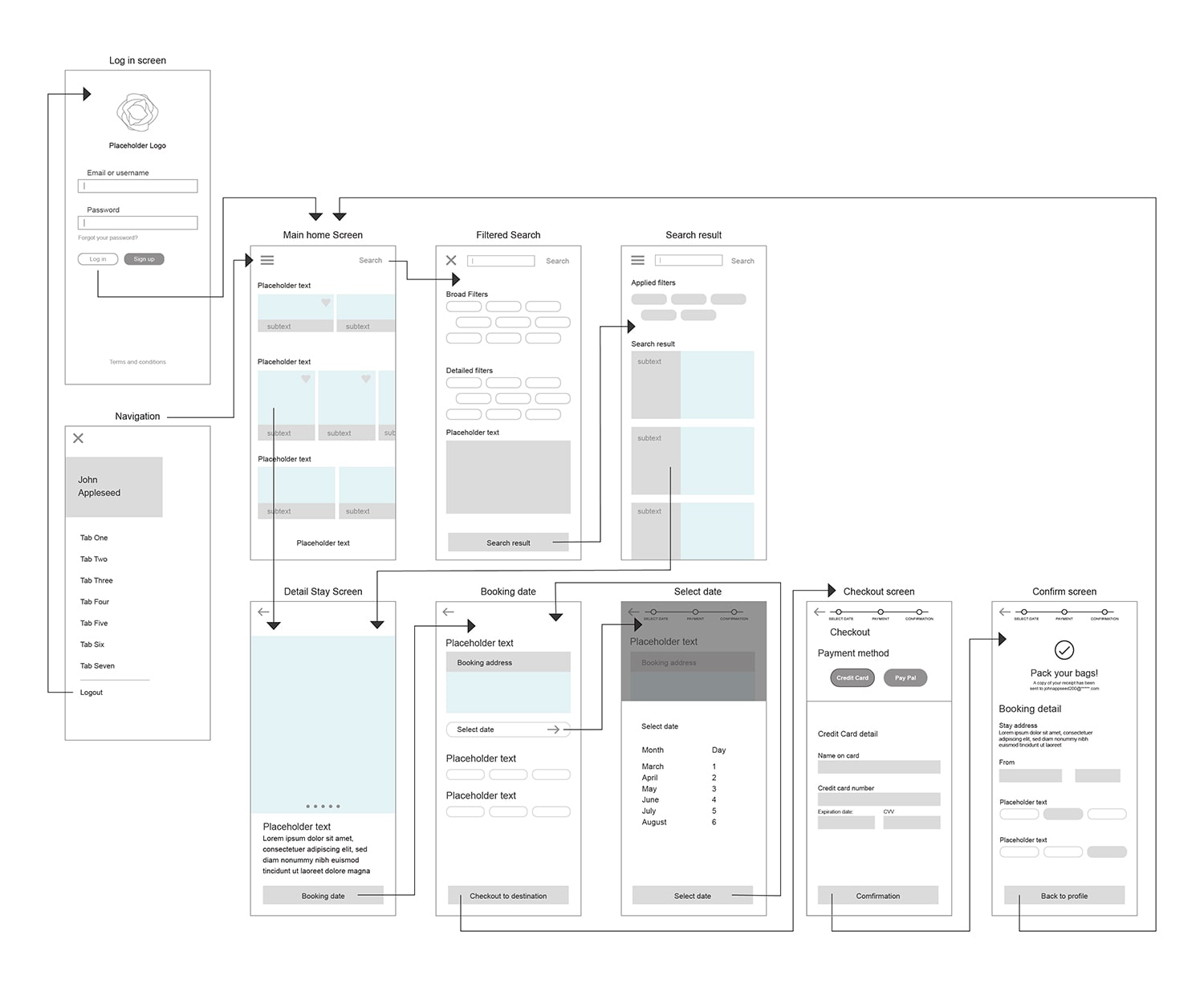
Login screen, navigation, and home screen
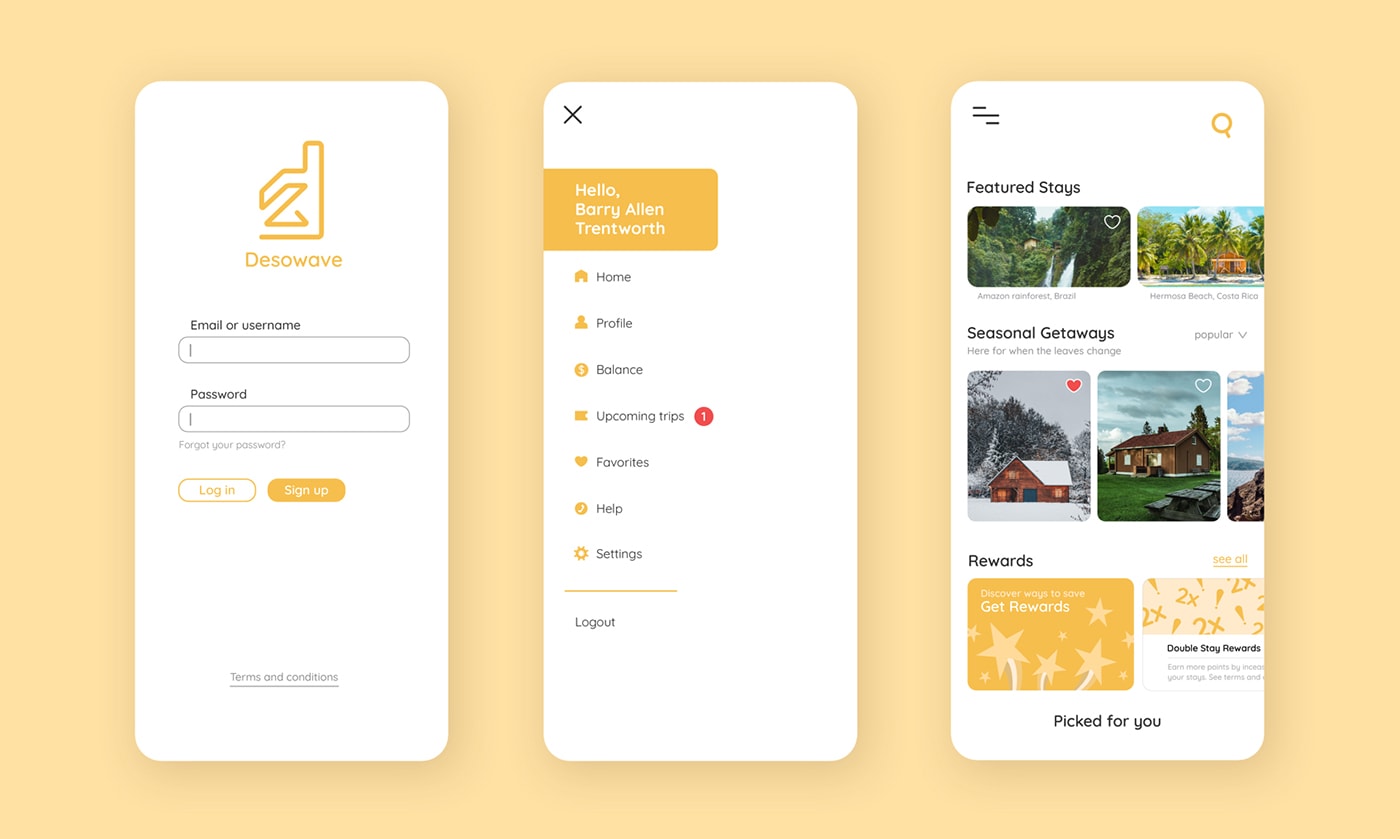
Redefining stays with a simplified user experience. The objective was to help users with benchmark inputs and create various interactive elements. Visual indicators, sliders, and selected state buttons allowed users to understand their actions and complete their task.
Search filter
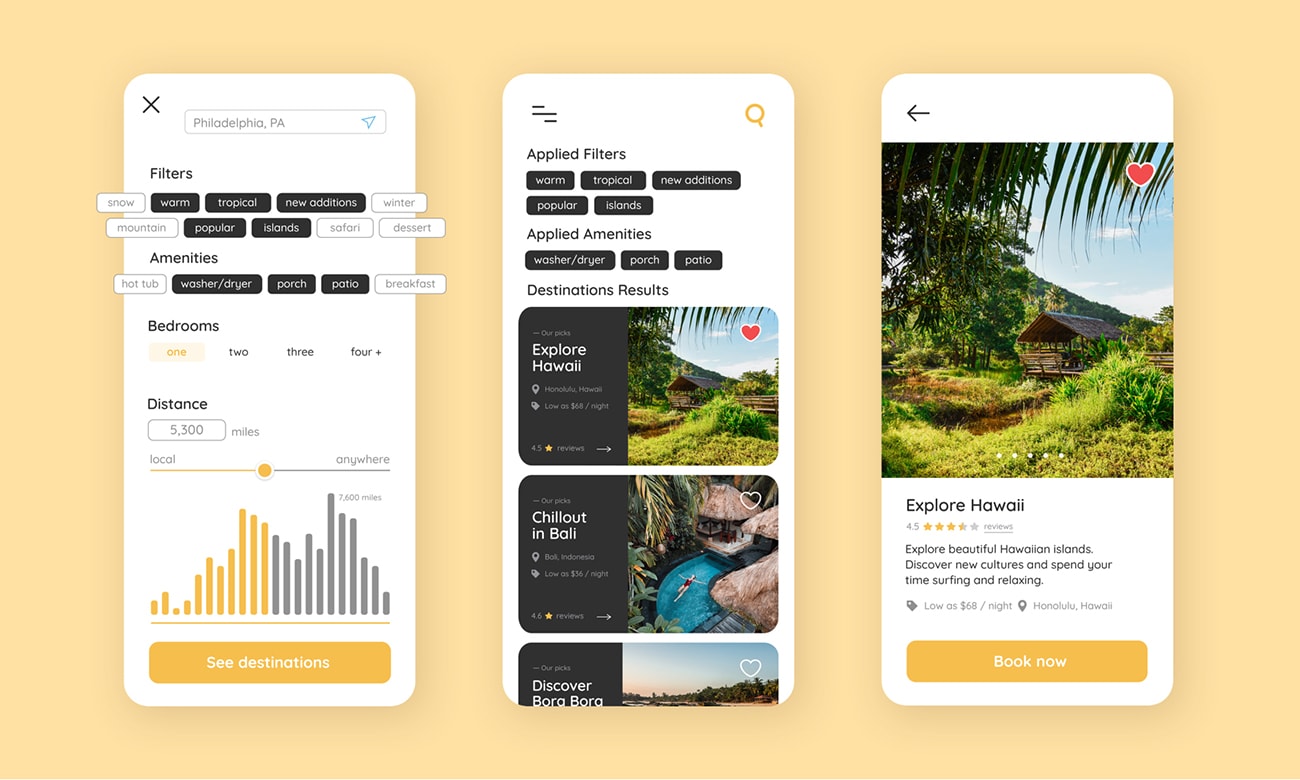
Three-step booking process. Users can easily select their custom preferences and funnel towards payment and confirmation. With each step being highlighted as an indicator, this was a guide for customers to reach their confirmation page.
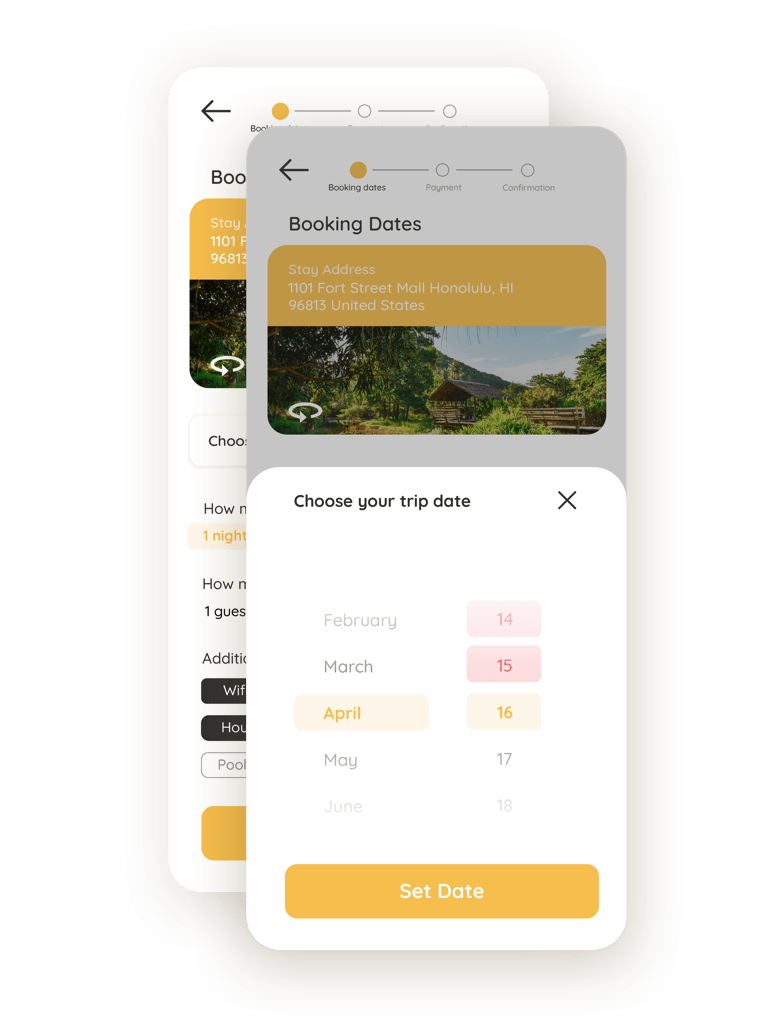
Step 1
Select a booking date
Users are able to choose from available booking dates, and can also utilize an input field to customize their booking options, which are provided by the host listing. These options include the number of nights, the maximum number of guests allowed, and any additional packages offered. When searching for available dates, a modal pops up to assist the user.
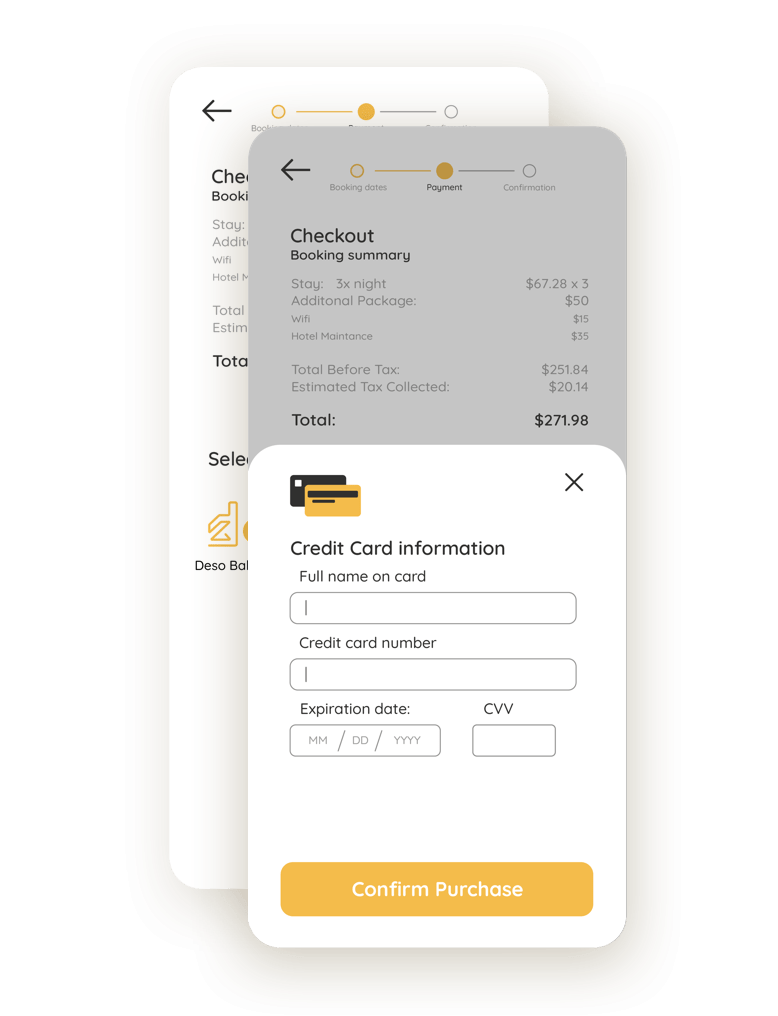
Step 2
Confirm and review purchase
After proceeding from the booking date screen, users are directed to the payment screen where they can select their preferred payment method. It was crucial to ensure that the checkout summary is prominently displayed, allowing users to review their custom-priced package and have a clear understanding of their booking details..
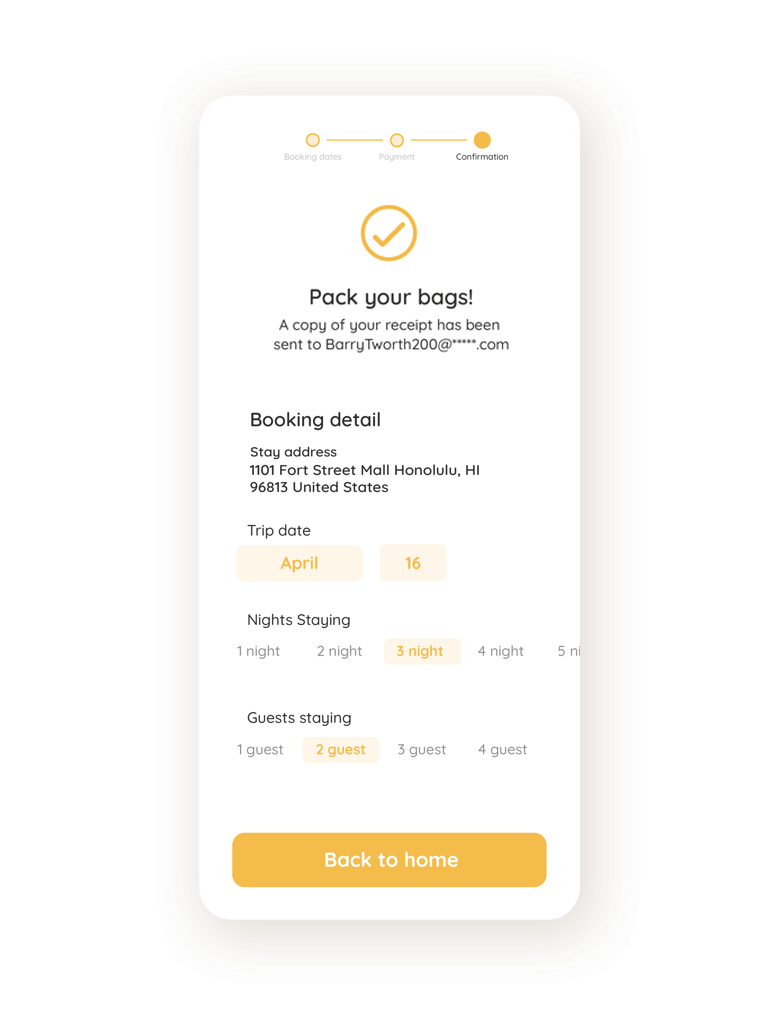
Step 3
Confirmation Screen
Upon completion of the booking process, users are directed to a final page that displays a summary of their confirmed purchase. Logged-in users are able to view a finalized purchase overview on this page, and are also sent an email with a link to their account for future reference.
Final app overview